728x90
반응형
{
interface Stack<T>{ // generic 선언은 interface, type, class 의 선언부에 행한다.
readonly size: number;
push(value : T) : void;
pop() : T;
}
type StackNode<T> = {
readonly value : T;
readonly next?: StackNode<T>;
}
class StackImpl<T> implements Stack<T>{
private _size : number = 0;
private head? : StackNode<T>;
get size()
{
return this._size;
}
push(value : T )
{
const node : StackNode<T> = {value,next: this.head};
this.head = node;
this._size++;
}
pop() : T{ //null == undefined 값 확인 , null !== undefined 엄격한 타입 체크
if(this.head == null)
{
throw new Error ('Stack is empty');
}
const node = this.head;
this.head = node.next;
this._size--;
return node.value;
}
}
const stack = new StackImpl<string>();
stack.push('jeongho');
stack.push('yoon hak');
stack.push('minyeong');
stack.push('daeun');
const stack2 = new StackImpl<number>();
stack2.push(1);
stack2.push(2);
stack2.push(3);
stack2.push(4);
while(stack.size !== 0)
{
console.log(stack.pop());
}
while(stack2.size !== 0)
{
console.log(stack2.pop());
}
}
generic을 이용해서 모든 타입을 받을 수 있는 stack을 만들어 보았다. generic은 c++의 템플릿과 비슷한 개념으로 타입에 상관없이 어떠한 객체나 클래스, 함수를 만들고 싶을 때 이용된다. 이용하는 방법은
각각의 interface나 class이름 혹은 함수 이름 옆에 <> 안에 타입 이름으로 사용할 키워드를 지정해주면 되는데 대게 T나 다른 알파벳 대문자를 많이 이용한다.
각각의 선언부에 generic을 선언하면 다음과 같이 그 선언한 T나 다른 알파벳 대문자를 그 scope안에서 이용할 수 있게 되는데 거의 대부분의 api문서들의 경우 generic을 사용해서 코드를 작성한 것이 대부분이므로 generic을 모른다면 api문서들을 이해하는데 어려움을 겪을 수도 있다.
위의 코드를 실행시켜보면 다음과 같은 결과가 나오게 된다.
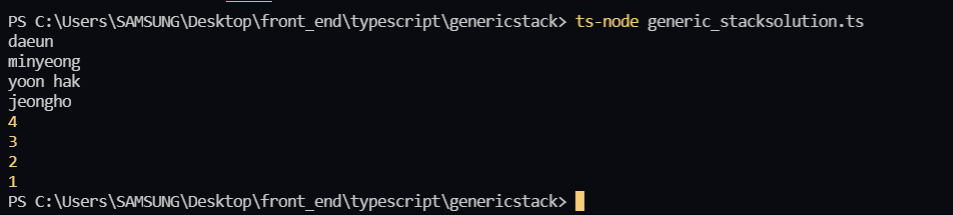
728x90
반응형


댓글